将函数放在对象的 Value 上,然后传给组件执行,实现组件抽象

目录
情景
在我们开发中,我们通常需要对某一系列的组件 Coding, 但我们是程序员啊,我们怎么能容忍代码重复出现的坏味道呢。所以,对于一些列相同的操作我们就要用到循环处理了。
目标
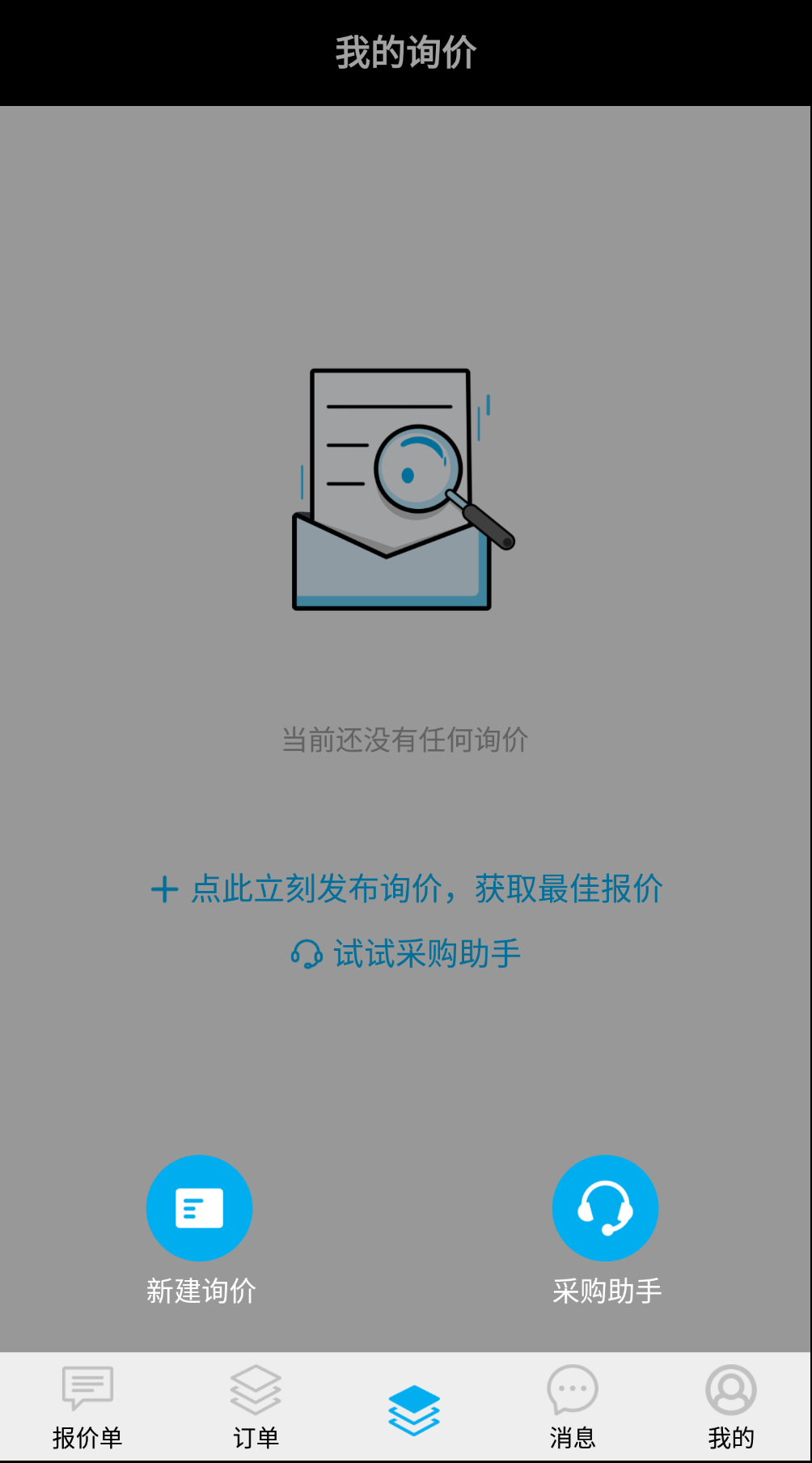
我们需要将底部两个按钮 新建询价和 采购助手展示出来,并且点击他们的操作后有不同的交互。
coding
对于此情况,我们需要将对两个按钮做抽象,抽象为数组,在 render 函数里循环执行即可,这里有个地方需要说明一下,我们把事件处理函数也放在了抽象好的对象上,如下
const tools = [
{
index: 1,
image: images.tabs.newEnquiryTool,
title: '新建询价',
onPress: () => {
this.props.controlToolVisible(false)
Actions.newEnquiry()
},
},
{
index: 2,
image: images.tabs.purchaseAsstant,
title: '采购助手',
onPress: () => {
Chatlogin().then(data => {
if (data) {
this.props.getAccountInfo(_.get(global.USER_INFO, 'imInfo.mpcAccId'))
.then(chatInfo => {
this.props.controlToolVisible(false)
Actions.chat({
session: {
contactId: 123,
name: '31231',
sessionType: '0'
}
})
})
.catch(console.error)
}
})
},
},
]在 render 函数里我们循环即可实现代码的抽象
{
tools.map((tool) => (
<TouchableOpacity style={styles.toolWrapper} key={tool.index} onPress={tool.onPress} >
<Image source={tool.image} />
<Text style={styles.text}>{tool.title}</Text>
</TouchableOpacity>))
}总结
代码总是可以解决很多问题,在 Coding 时,应该及时重构,将代码中的坏味道及时剔除,为以后业务功能开发解决技术债。
引用
1.https://guzhongren.github.io/

