使用Google Sheet Apps Script提升工作效率

一切总是在往熵增大的方向发展。
遇到的问题
团队周内每天需要都有个Code Diff 的会议来进行代码review, 但是不是每个人都有代码要被Review, 如果有个工具每天在Code Diff 前进行统计,大家有需要代码Review 的就在消息下面标记一下,或者回复一哈;如果大家有标记,那么再进行代码Review,是不是就可以省下一部分时间了?
团队内每周站会的主持人要轮流,要是大家轮流记,估计很快就乱了,如果有个工具,每周一早上在群里自动更新一哈是不是就更好了?对于Oncall 等活动也是一样,是不是就完美了?
这么多问题怎么解决呢?
肯定就是各种机器人啦。我们团队用的都是Google 的那套办公软件,而Google Sheet 是我们经常用来流程化记录内容的工具;同时Google Chat 是我们团队的沟通协作工具。
而Google 全家桶的好处就是其各个应用之间调用协作非常方便。那么我们就用Google Sheet 和Google Chat 来实现一个简单的机器人应用来干上面各种麻烦的事吧。
Google Chat Webhooks
Google Chat 的Webhooks 允许其他应用程序调用,并可以对消息进行创建、读取 、更新 和删除。如同对数据库的增删改差一般。
关于如何创建Google Chat webhooks 可以参考这里[1] ; 如果不想看这个链接,可以往下,在实践部分会有操作。
Google Sheet Apps Script
Google Sheet 之于 Google Suite,就像 Excel 之于 Miscrosoft Office。Google Sheet 最强大的地方在于他支持自定义脚本,虽然其名为Apps Script, 文件格式为.gs, 但是其就是一些简单的JavaScript API, 其请求也是同步的API, 而且没有跨域问题,这就让其作为一个机器人有了初步条件。
当然 Google Sheet Apps Script 最基本的对 Sheet 的读写删都是非常容易的,但在这里需要明白其 API 结构。
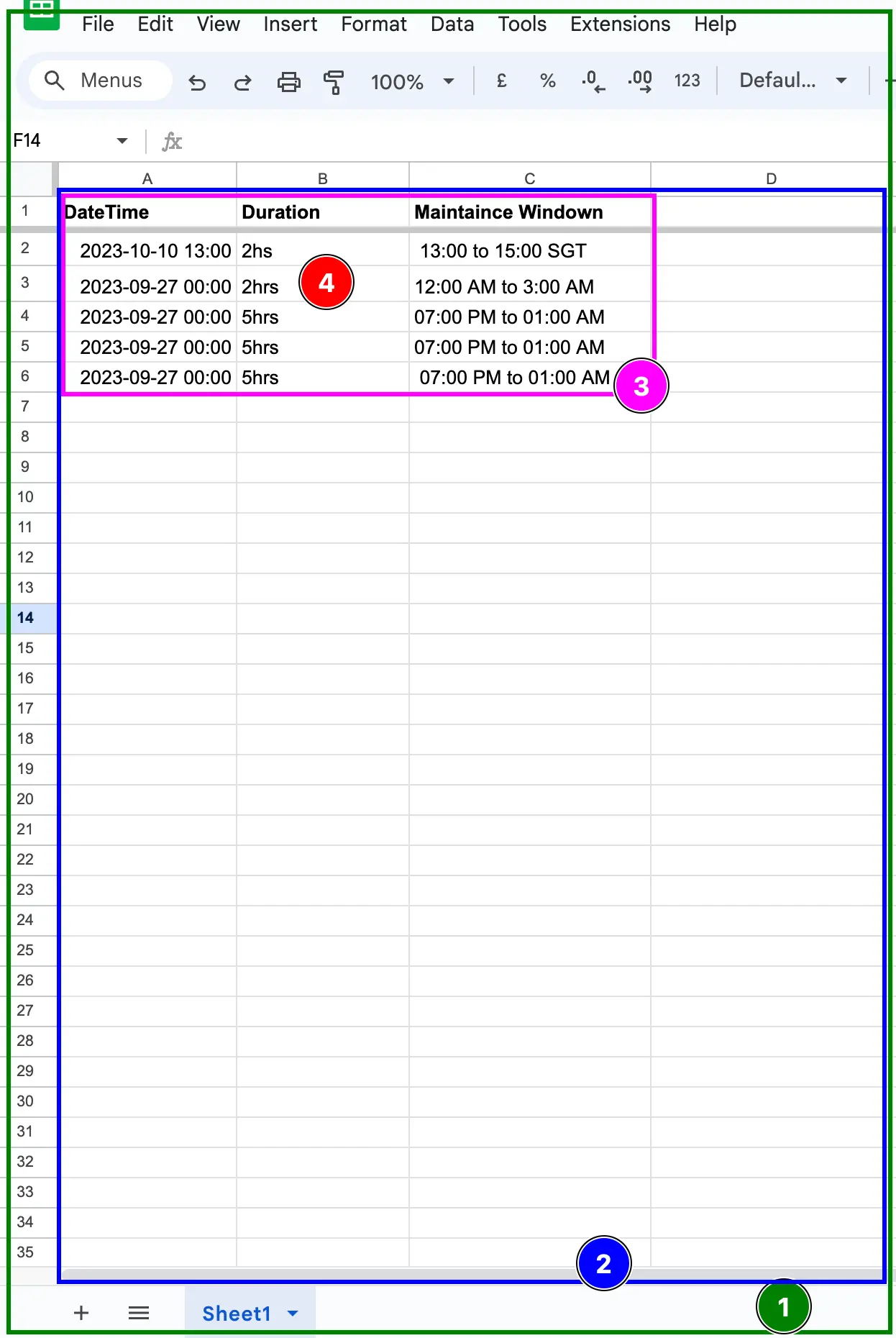
从上图中可以看到
| 序号 | 说明 | Note |
|---|---|---|
| 1 | SpreadsheetApp | |
| 2 | ActiveSheet | |
| 3 | DataRange | |
| 4 | Value |
实践
如下,我们实现一个每周一提醒团队谁是本周的站会主持人的机器人。
创建Google Chat Webhooks
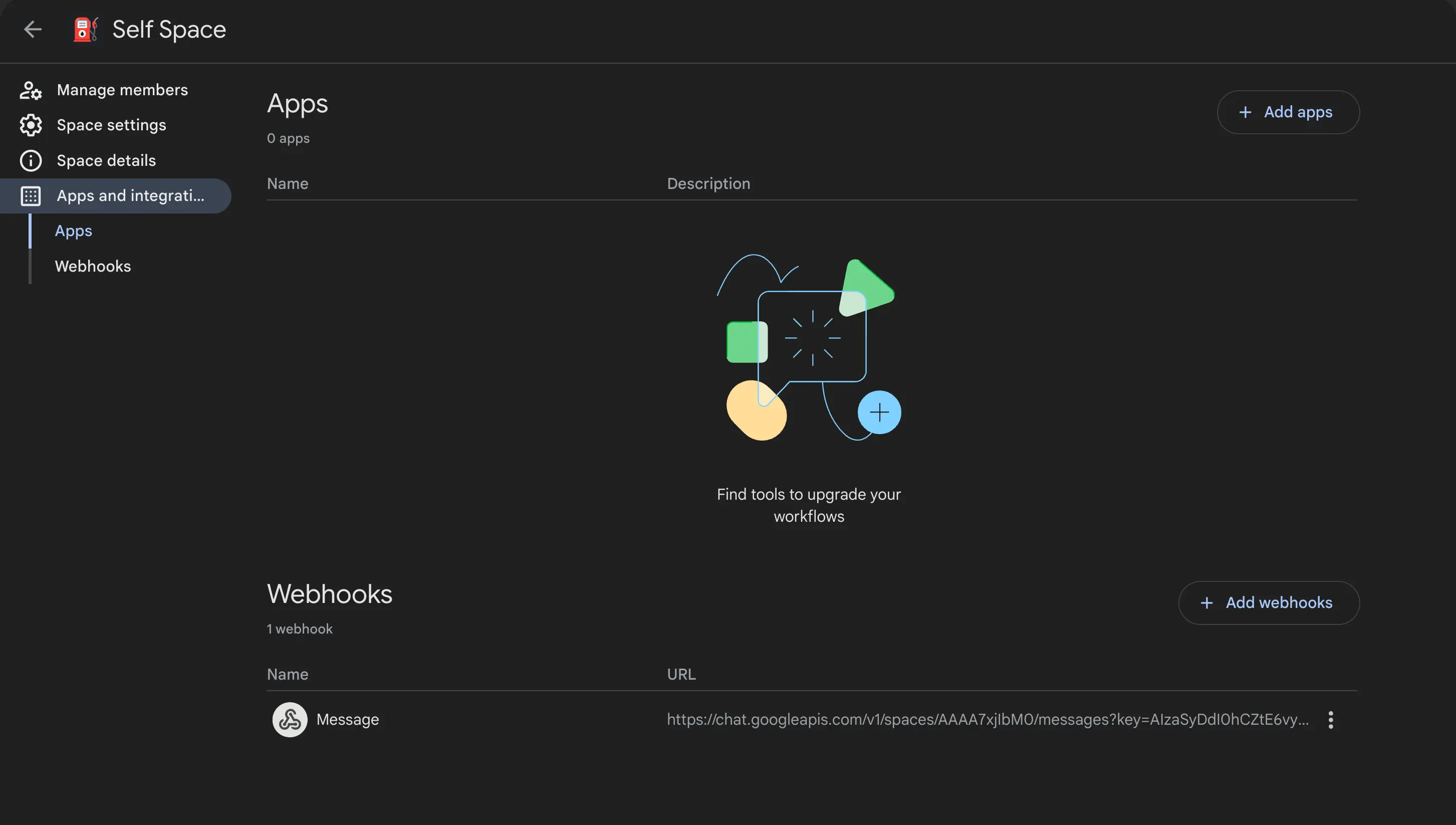
点击创建好的Webhooks, 拷贝URL即可。
创建Google Sheet 轮转数据
新建Google Sheet,直接写入如下数据
xiaoming1
xiaoming2
xiaoming3
xiaoming4
xiaoming5
xiaoming6 current
xiaoming7
xiaoming8
xiaoming9
xiaoming10创建Google Sheet 处理脚本
接下来在Google Sheet 中创建Apps Script; 位置:Menu->Extention-> Apps Script;
在编辑器里可以编写处理Google Sheet 的代码,比如有个sheet.gs 里面处理Sheet 相关的操作,如下
const CURRENT = 'current'
function getTheNextStandupPerson() {
const activeSheet = SpreadsheetApp.getActiveSheet();
const dataRange = activeSheet.getDataRange()
const standupList = dataRange.getValues()
const currentStandupPersonIndex = standupList.findIndex(person => person[1].toUpperCase() === CURRENT.toUpperCase())
const tempStandupPersonIndex = currentStandupPersonIndex + 1
const nextStandupPersonIndex = tempStandupPersonIndex >= standupList.length ? 0: tempStandupPersonIndex
const nextStandupPerson = standupList.find((_, index) => index === nextStandupPersonIndex )
return {
currentStandupPersonIndex,
nextStandupPersonIndex,
nextStandupPerson,
}
}
function updateRecord(currentStandupPersonIndex, nextStandupPersonIndex, nextperson ) {
Logger.log(`Start to update the latest standup person to ${nextperson}`)
let currentRow = currentStandupPersonIndex +1
let nextRow = nextStandupPersonIndex + 1
const activeSheet = SpreadsheetApp.getActiveSheet()
activeSheet.getRange(currentRow, 2).setValue('')
activeSheet.getRange(nextRow, 2).setValue(CURRENT)
Logger.log(`Successfully update the latest standup person to ${nextperson}`)
}main.gs 处理整个流程,并且在里面发送消息到刚才的Space中,
const WEBHOOK_URL = "https://chat.googleapis.com/v1/spaces/AAAAPhOvPUg/messages?key=AIzaSxxxxxxxxxxxxxxxxxxxxxxxx";
// main function
function sendMessageToChat() {
if (!isMonday()) return;
const {currentStandupPersonIndex,
nextStandupPersonIndex,
nextStandupPerson } = getTheNextStandupPerson()
updateRecord(currentStandupPersonIndex, nextStandupPersonIndex, nextStandupPerson)
const options = {
"method": "post",
"headers": {
"Content-Type": "application/json; charset=UTF-8"
},
"payload": JSON.stringify({
"text": `Hey <users/all>,This week's standup host is ${nextStandupPerson} ${'\n'.repeat(3)} The sheet: https://docs.google.com/spreadsheets/d/123434234343/edit#gid=0`
})
};
const response = UrlFetchApp.fetch(WEBHOOK_URL, options);
Logger.log(response);
}
function isMonday() {
const date = new Date();
const day = date.getDay();
return ![0,2,3,4,5,6].includes(day)
}定时执行脚本处理
有多种执行方式;
- 直接在代码编辑器顶部运行main.gs 里的sendMessageToChat 方法即可。
- 定时运行,如下图, 以此,我们可以在特定的实践让其自动执行,实现自动化。
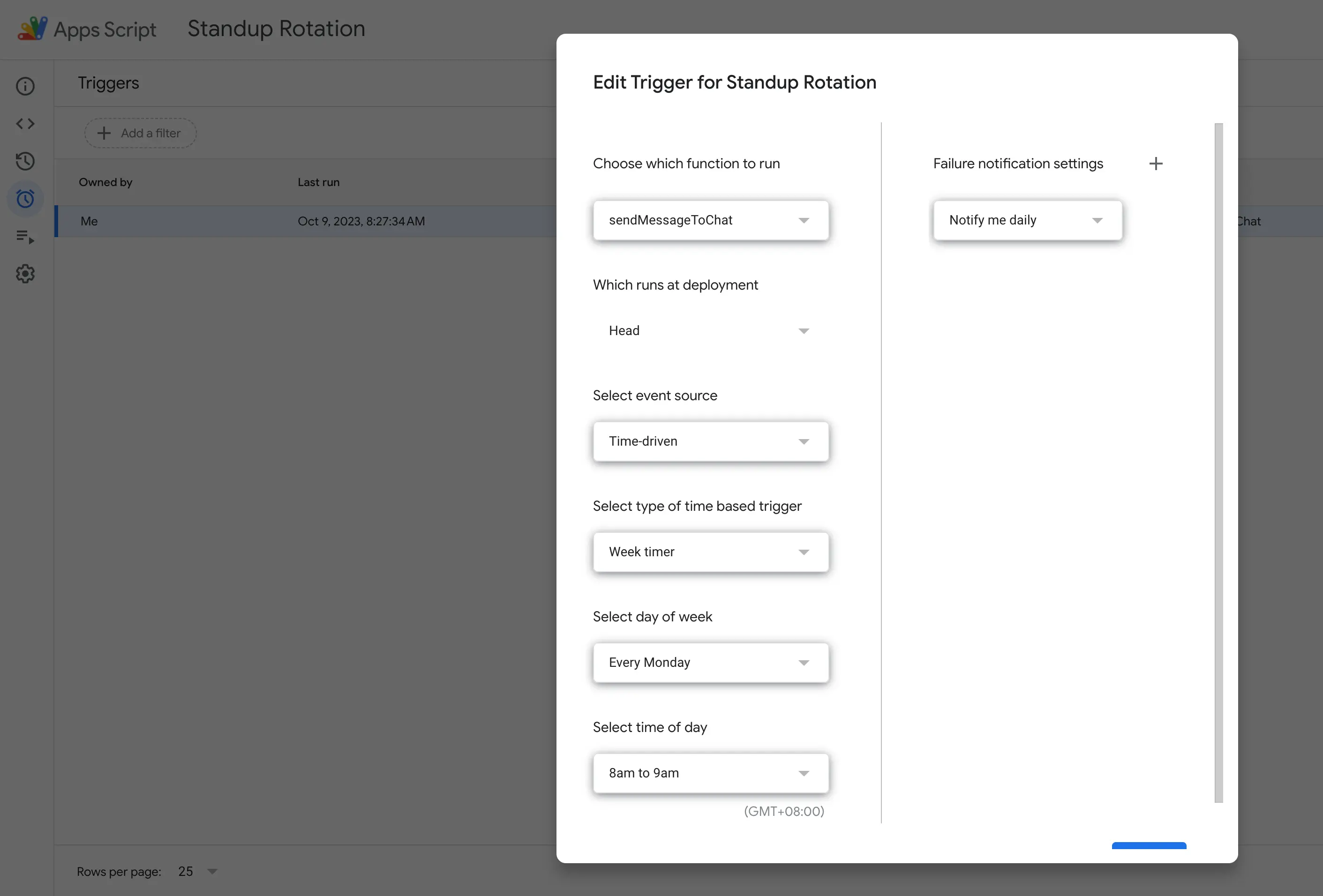
效果
可以看到,之前的主持人是xiaoming6, 现在已经是xiaoming7了。
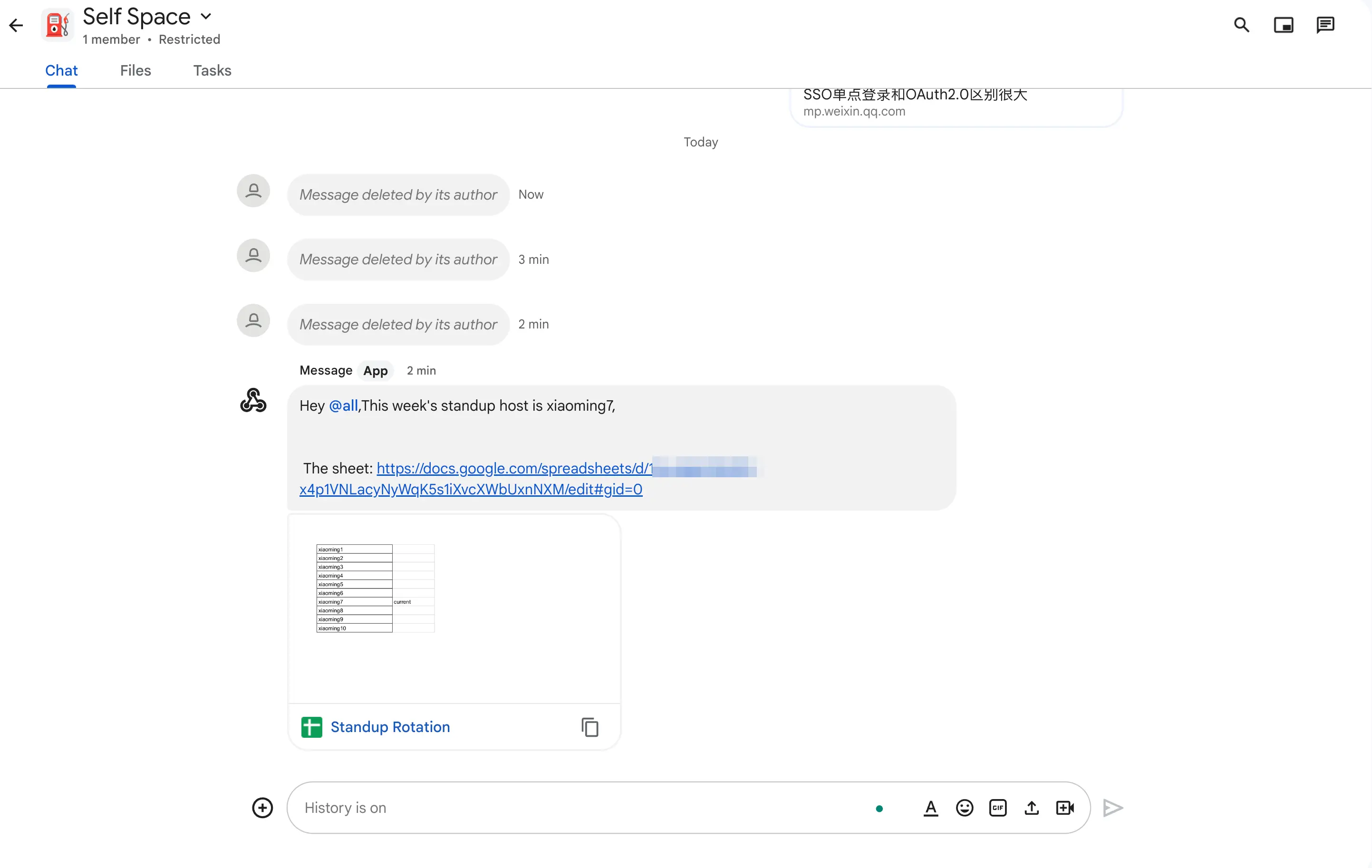
总结
Google Sheet 毕竟是Google 出品,不管是UI 还是API 都很简洁,更是和其自家产品集成的非常紧密;我们在这里实现了Google Sheet 调用Google Chat 来定时给Google Chat 发送消息的功能。当然Google Sheet 还有很多非常优秀的功能,期待你的挖掘。
免责声明
本文仅代表个人观点,与本人所供职的公司无任何关系。

